Review: Woodland Trust British Tree Identification App
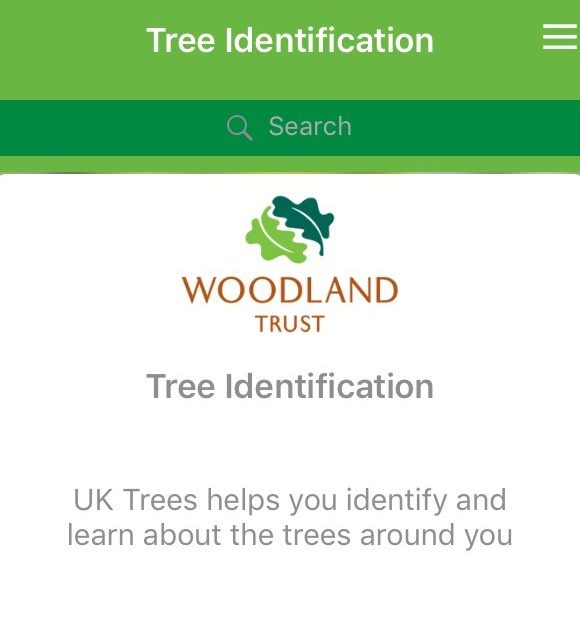
Between you and me – I can struggle to identify a tree at a glance. So I was excited this week to see that the excellent Woodland Trust has brought out a tree identification app. Armed with my iPhone, I set off for a walk around nearby Guiting Wood.
Overall verdict: I love the idea of the app, and the way it puts focus on easily-overlooked small details of the trees you are looking at. I am foxed, however, by some of the misidentifications and limitations. The innovation here, transforming a more complex botanical system of identification to a simple phone app, is an excellent step forward.

The premise of the British Tree Identification App is reassuringly simple. You make a series of choices about the shape and colour of the parts of the tree you can see, and it leads you to an identification and full description. Essentially, it takes the elements of a “botanical key” and puts them into app form. This is something that badly needs to be modernised in horticulture and I welcome the sense of innovation. For those that haven’t used them, “keys” are books which botanists and horticulturalist use to identify plants. They aren’t picture guides, they work by asking a series of questions about the plant material you are looking at and therefore gradually narrow down the genus and species using distinctive characteristics. It’s a bit like those old Choose Your Own Adventure books from the 1980s, where you skipped through pages to a different plotline, according to which option you chose. I get that similar sense of adventure as I work through choices to reach my answer.
The app allows you to select whether to identify a tree based on one feature or multiple features (such as leaves, fruit, bark). However, I quickly discover that selecting more than one feature does not narrow down any options, and the app only brings up the menus for the first feature chosen, rather than running through both features. So I can ask to identify the tree I am looking at by its leaves and its fruit, but not be led to any comparisons on the fruit. There are a number of good questions on the leaves though, which help to teach or remind the basics of leaf structure – for example whether they are simple (one leaf per stalk) or compound (multiple) leaves.
I start my test with a tree I am sure I know – an Ash (Fraxinus excelsior). But the app reports that I am looking at Elder (Sambucus nigra). The two trees do have similarities in their leaves, but this is exactly the kind of issue I hoped the app would assist with, rather than leading me directly to misidentification. By working my way backwards through my choices, I work out which single response led to the confusion, and Ash has been ruled out entirely, due to my judgement on leaf shape. I feel, therefore, that the app is perhaps too rigid and rules out options too quickly, possibly assuming that the user has a more precise grasp of botanical descriptions than I would expect.
Next, I take on a pair of freshly planted trees on an avenue, and in this case swiftly identify them correctly through the app – as Small Leaved Lime (Tilia cordata). The beauty here is that the app makes me to look at small features, such as the colour of fine hairs on the leaf. I like that the app reminds me that tiny, distinctive features are important, even when examining large trees.

I encounter similar identification issues with the other trees I look at. I identify a Field Maple (Acer campestre) successfully, but there isn’t anything in the app which differentiates between this and its close cousins the Sycamore (Acer pseudoplatanus) and Norway Maple (Acer platanoides). It is just a case of looking at the pictures at the end, which I could have done in a standard guide to trees, rather than the questions within the app leading to identification.

More troubling is my inability to get the app to identify a Beech tree (Fagus sylvatica). It repeatedly tells me I am looking at either Box or Holly. The problem here is that I have told the app that the leaves are shiny – which to me is a key feature – rather than that they are hairy. Looking closely at the leaves reveals a few scant hairs on the margin, which again are fascinating to note, but certainly would not be the stand out feature which helps me identify a Beech.
The app, therefore, is sadly less successful for identifying trees than using a standard picture guide. It feels like there is still work to be done on this to make it a useful tool. The undoubted plus side is that this is an innovative start, bringing technology into horticulture, and adds a further entertaining dimension to a woodland walk. If you’re a fan of making use of your phone instead of carrying another book, it is a step in the right direction.
Hi Kate, this is a really helpful review of the Tree Identification App – I was (still am) about to download it and thought I’d look for some reviews first, so it’s VERY useful to know that it isn’t always accurate! I wondered – did you contact the Woodland Trust and tell them the above?
Many thanks
Dawn
Hi Dawn, sorry for the slow reply. I did tag them in a post online. The review was written a while ago and I don’t know if they have developed it since then. It is definitely worth having the app though, and supporting the Woodland Trust. Good luck tree spotting.